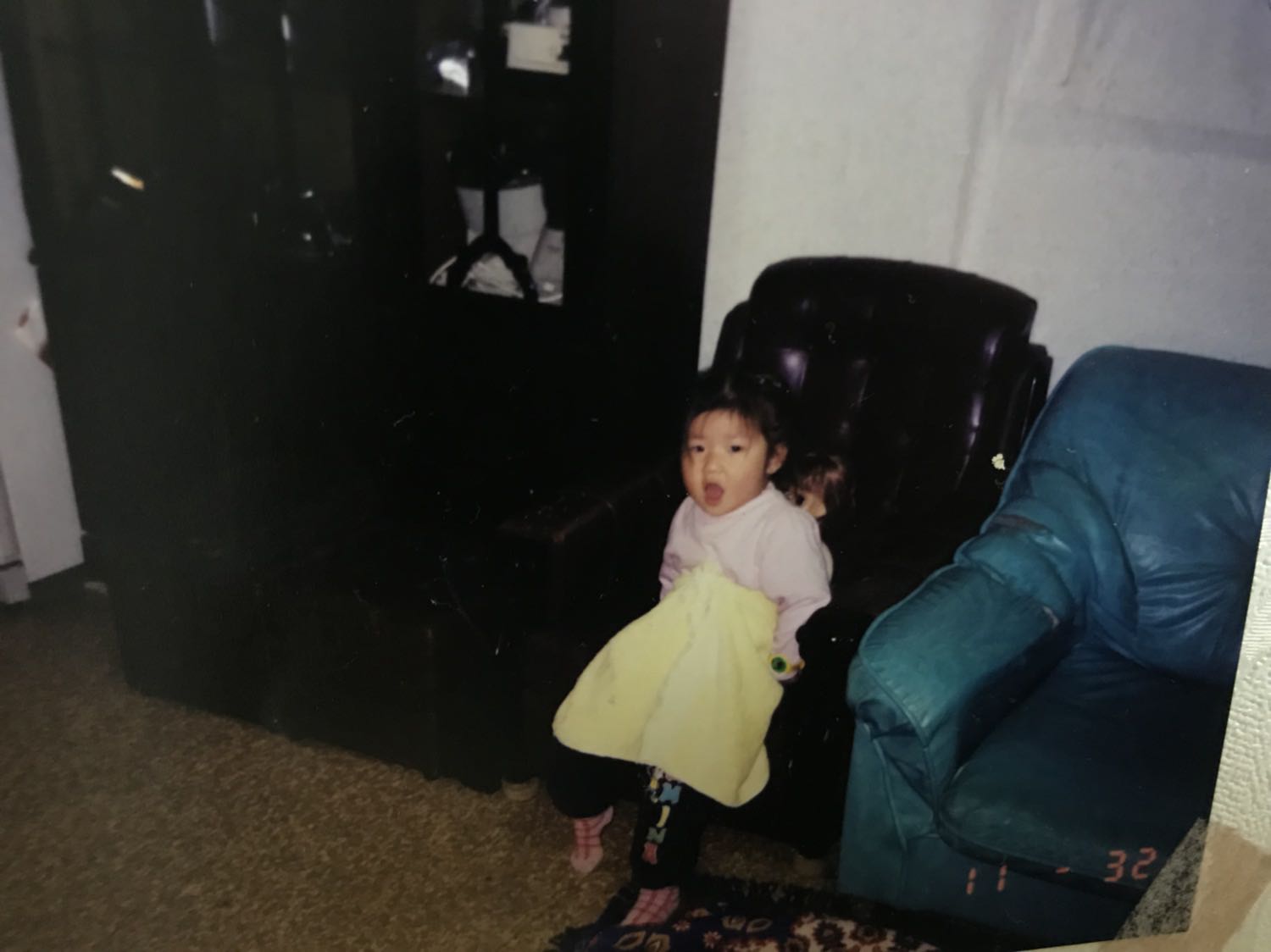Notice
Recent Posts
Recent Comments
Link
| 일 | 월 | 화 | 수 | 목 | 금 | 토 |
|---|---|---|---|---|---|---|
| 1 | ||||||
| 2 | 3 | 4 | 5 | 6 | 7 | 8 |
| 9 | 10 | 11 | 12 | 13 | 14 | 15 |
| 16 | 17 | 18 | 19 | 20 | 21 | 22 |
| 23 | 24 | 25 | 26 | 27 | 28 | 29 |
| 30 |
Tags
- swift 메모장 만들기
- mysql
- PostgreSQL
- jxls
- monitorjbl
- jxls 엑셀
- 전자서명기능구현
- opcpackage
- 달력기능개발
- ios app 개발
- spring annotation
- poi 대용량
- xcode swift memo
- Oracle
- 전자서명개발
- poi monitorjbl
- fullcalendar js
- outofmemoryerror 방지
- xlsx-streamer
- Xcode
- 대용량엑셀업로드
- js달력
- swift 계산기
- monitorjbl 엑셀
- xcode12.5.1
- Swift
- xssfworkbook
- xssreader
- js 전자서명
- MSsql
Archives
- Today
- Total
web developer👩🏻💻
[javaScript] fullcalendar 사용하여 달력 그리기 본문
728x90
js
<script src="https://ajax.googleapis.com/ajax/libs/jquery/3.6.0/jquery.min.js"></script>
<script src="https://code.jquery.com/ui/1.12.1/jquery-ui.js"></script>
<link href="https://cdnjs.cloudflare.com/ajax/libs/fullcalendar/3.1.0/fullcalendar.min.css" rel="stylesheet" />
<script src="https://cdnjs.cloudflare.com/ajax/libs/moment.js/2.17.1/moment.min.js"></script>
<script src="https://cdnjs.cloudflare.com/ajax/libs/fullcalendar/3.1.0/fullcalendar.min.js"></script>css
<style>
.fc-day-grid-container {
overflow: hidden !important; /* 오버플로우를 제거합니다. */
}
.fc-center button {
display: inline-block;
vertical-align: middle;
margin: 0 5px; /* 좌우 여백 추가 */
background-color: #717171; /* 배경색 변경 */
color: #fff; /* 폰트 컬러 변경 */
border: none; /* 테두리 제거 */
border-radius: 5px; /* 모서리를 둥글게 만듭니다. */
padding: 8px 15px; /* 내부 여백 설정 */
font-size: 14px; /* 폰트 크기 조정 */
}
.fc-day-header, .fc-day-number {
font-size: 16px; /* 폰트 크기를 동일하게 조정합니다. */
text-align: center; /* 가운데 정렬합니다. */
line-height: 30px; /* 높이를 조절합니다. */
}
.fc-center h2 {
display: inline-block;
vertical-align: middle;
margin: 0 10px; /* 좌우 여백 추가 */
font-size: 20px; /* 폰트 사이즈 조정 */
font-weight: bold;
color: #333; /* 폰트 컬러 변경 */
}
.fc .fc-toolbar>* {
display: inline-block; /* 버튼을 일자로 만듭니다. */
margin-left: 10px;
margin-right: 10px;
}
.fc-head {
background-color: #f0f0f0;
line-height: 50px;
font-size: 18px;
font-weight: bold;
}
.fc .fc-title {
font-size: 20px;
font-weight: bold;
color: #333;
}
.fc .fc-title b {
font-weight: normal;
color: #ff5733;
}
.fc-content {
font-size: 16px;
background-color: #f8f9fa;
border: 1px solid #ccc;
border-radius: 5px;
padding: 5px 10px;
}
</style>
AJAX로 data 가져와서 테스트 할 경우
<script type="text/javascript">
$(function() {
var hdr = {
left: '',
center: 'prev, title,next',
right: '',
};
$('#calendar').fullCalendar({
height: 650,
header: hdr,
defaultView: 'month',
editable: false,
droppable: false,
displayEventTime: false,
dayClick: function(date, allDay) {
},
eventClick: function(info) {
},
select: function (start, end, allDay) {
},
events: function(start, end, timezone, callback) {
$.ajax({
type: "GET", // 또는 "POST"
url: "url",
dataType: "json",
success: function(response) {
var events = [];
$.each(response.rows, function(index, item) {
events.push({title: item.ContentId, start: new Date(item.start), end: new Date(item.EndDt), Memo: item.Memo});
});
callback(events);
},
error: function(xhr, status, error) {
console.error("AJAX 요청 중 오류 발생:", status, error);
}
});
},
eventRender: function (event, element, icon) {
if (event.Memo != '' && typeof event.Memo !== "undefined") {
element.find(".fc-title").append("<br/><b>" + event.Memo + "</b>");
}
},
windowResize: function (event, ui) {
$('#calendar').fullCalendar('render');
}
});
});
임의 데이터 넣어 테스트 할 경우
$(function() {
var hdr = {
left: '',
center: 'prev, title,next',
right: '',
};
$('#calendar').fullCalendar({
height: 650,
header: hdr,
defaultView: 'month',
editable: false,
droppable: false,
displayEventTime: false,
dayClick: function(date, allDay) {
},
eventClick: function(info) {},
select: function (start, end, allDay) {},
events: function(start, end, timezone, callback){
var events = [];
var tglCurrent = $('#calendar').fullCalendar('getDate');
// ajax로 변경가능
var result = {
"rows": [{
"Memo": "❤",
"start": "2024-05-06",
"EndDt": "2024-05-06",
"ContentId": "day off"
},
{
"Memo": ">______________<",
"start": "2024-05-15",
"EndDt": "2024-05-17",
"ContentId": "happy holiday"
}
]
};
$.each(result.rows, function(index, item){
events.push({title:item.ContentId, start: new Date(item.start), end: new Date(item.EndDt), Memo:item.Memo});
});
callback(events);
},
eventRender: function (event, element, icon) {
if(event.Memo != '' && typeof event.Memo !== "undefined"){
element.find(".fc-title").append("<br/><b>"+event.Memo+"</b>");
}
},
windowResize: function (event, ui) {
$('#calendar').fullCalendar('render');
}
});
});
</script>